Interaction

FlyInside makes interacting with your flight simulator intuitive and simple.
Setting Up Interaction
The first time you launch FlyInside you'll be prompted to select an Interaction Button. Press a conveniently reachable button on your joystick. You'll see a small blue interaction dot in the center or your vision. Look at the "Use This Button" button with your interaction dot and press the interact button to continue.
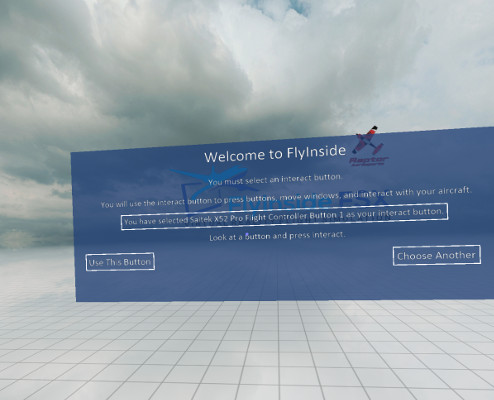
You've now configured interaction, that was easy!
In the Cockpit
Once in the cockpit you'll see your interaction dot and the FlyInside Tag. After a few seconds both will fade away so you can concentrate on flying. Press your interact button to bring them back. You can use the controls on the left side of the FlyInside Tag to move it around and place it where you'd like. You can interact with the "Menu" button to go to the FlyInside Menu View.

You can also interact with virtual windows. Just look at them and interact to click. You can look at a window's border and hold down interact to drag the window around and move it.
In the future you'll be able to interact with the airplane's cockpit too. You'll be able to trigger switches, buttons, levers, etc. This functionality is still under development though.
The FlyInside Menu View
Press interact to bring up the FlyInside Tag. Look at the Menu button and press interact again. Now you're in the FlyInside Menu View! From the Menu View you can change aircraft, select airports, and access every simulator setting. Just look at a menu item or action and press interact.
From the "Sim" tab you can see your flight simulator window (or any flight simulator dialogs). You can look at these dialogs and press interact to operate them. Once your ready to go back to flying look at the "Enter Simulator" button and press interact again.
Anything that's interactable is also touchable with Leap Motion. Just reach out and touch it!
