Virtual Windows
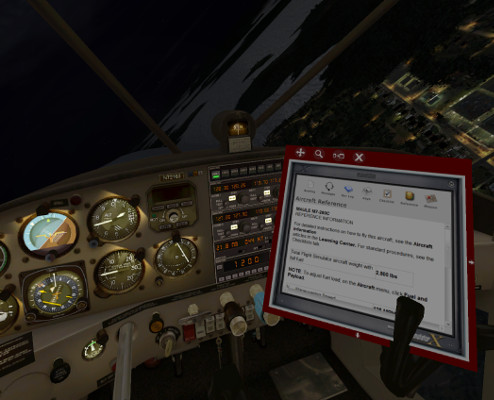
FlyInside's virtual windows make the cockpit yours. You can read tutorials, view charts, and watch videos without ever leaving the cockpit.
Adding Virtual Windows
Any time the simulator opens a window, such as the ATC window or Kneeboard, FlyInside will grab it and place it in the cockpit as a virtual window.
You can open simulator windows from the FlyInside Menu View and they'll appear inside the cockpit automatically.
If you'd like to use a desktop application, go to the FlyInside Menu View. Then select the "Sim" tab. Finally, press the "Import Desktop Window" button. Follow the instructions in FlyInside and the desktop window will enter your cockpit.
Using Virtual Windows
Using virtual windows is easy. To move them, look at the blue border and hold interact. You can then look around to move the window. The resize, move, and close buttons on the top-left of the virtual window all work similarly.
To click on the virtual window simply look where you'd like to click and press interact. You can also use your mouse directly if you prefer.
